Use templates provided to you for easy input
Save time entering your problem by using templates for the most common math notations. We have templates covering basic math, calculus and sums, vectors and matrices, trigonometry, and more.
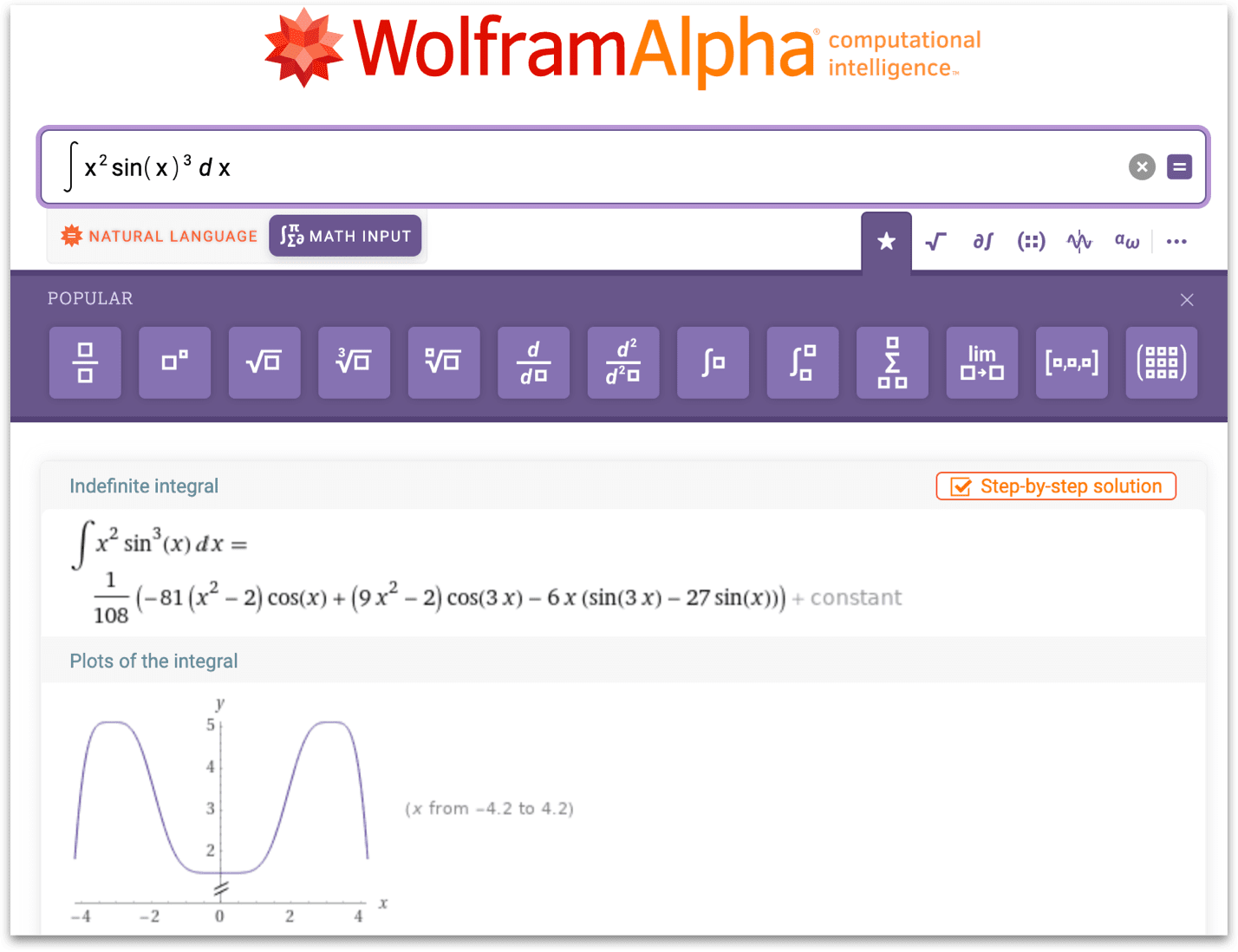
Save time entering your problem by using templates for the most common math notations. We have templates covering basic math, calculus and sums, vectors and matrices, trigonometry, and more.

You can also save time in Math Input mode by relying on autotransformations. Simply type "/" to see a fraction or "^" to get a power.

Wolfram Language users will appreciate that you can also enter your inputs using Wolfram Language. If there is a corresponding template, the input will be transformed to a 2D input for you. Try typing “Integrate[Sin[xy],x,y]” to see it.
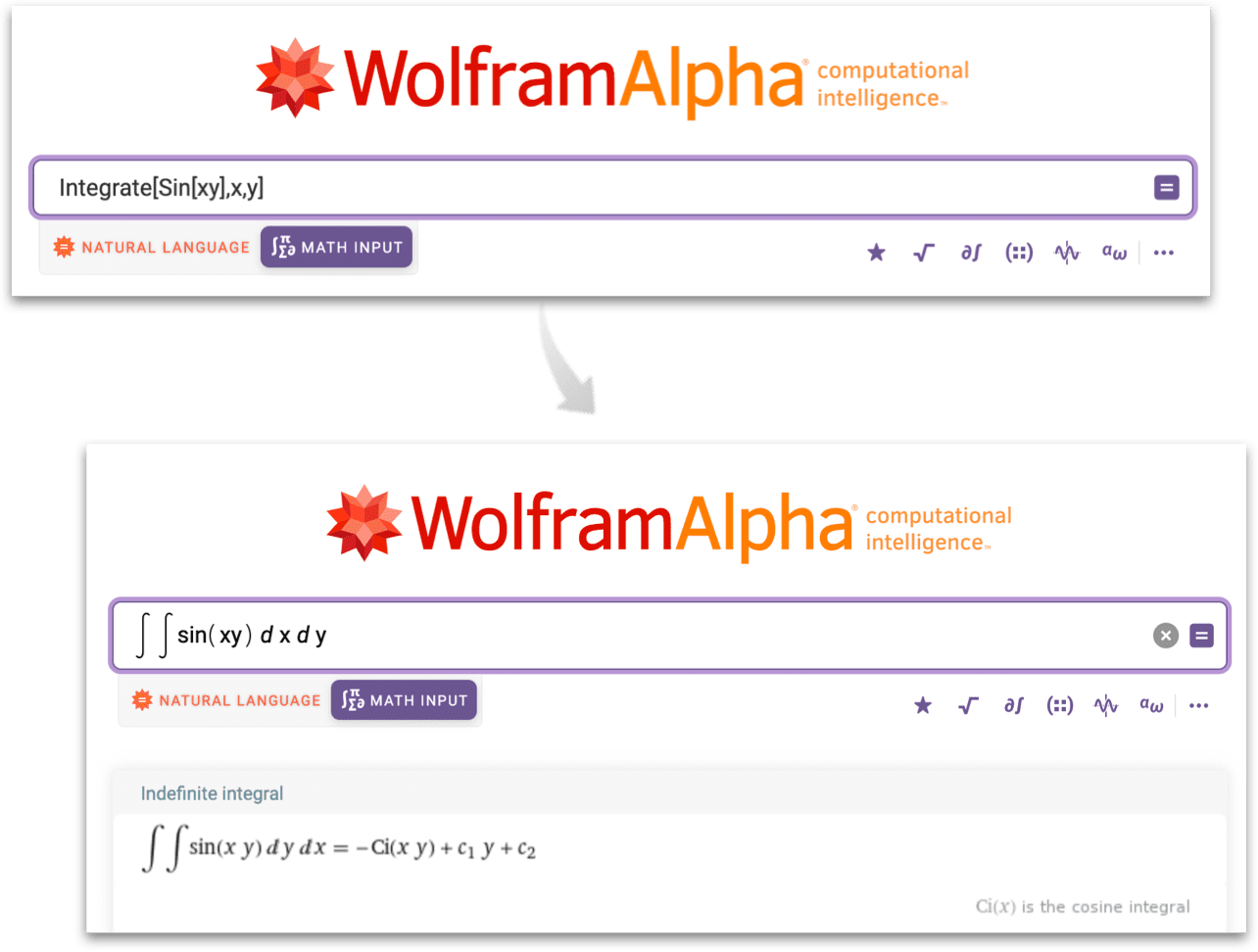
There is now a Math Input tab underneath the input field that allows users to enter the new Math Input mode.
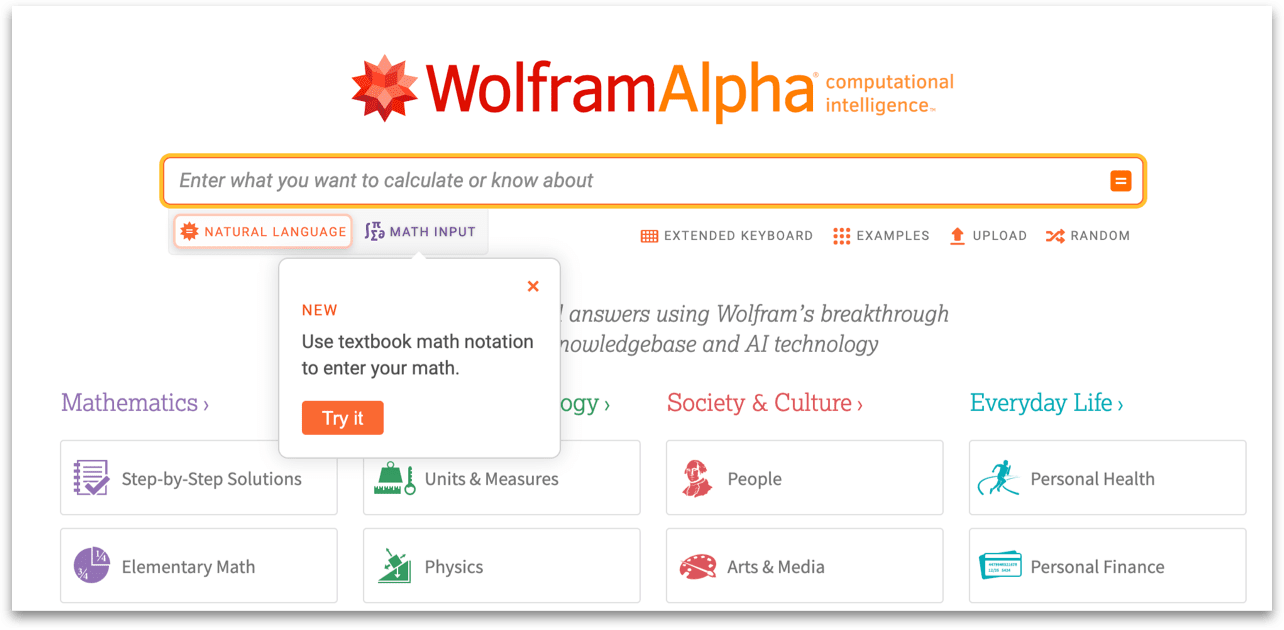
Once in Math Input mode, select a template and fill it out. We've kept symbols available to you for items like π and ∞. You can use either the keyboard arrows or the Tab key to navigate through the templates to enter your input. On touch devices, we've provided arrows to help with navigation.
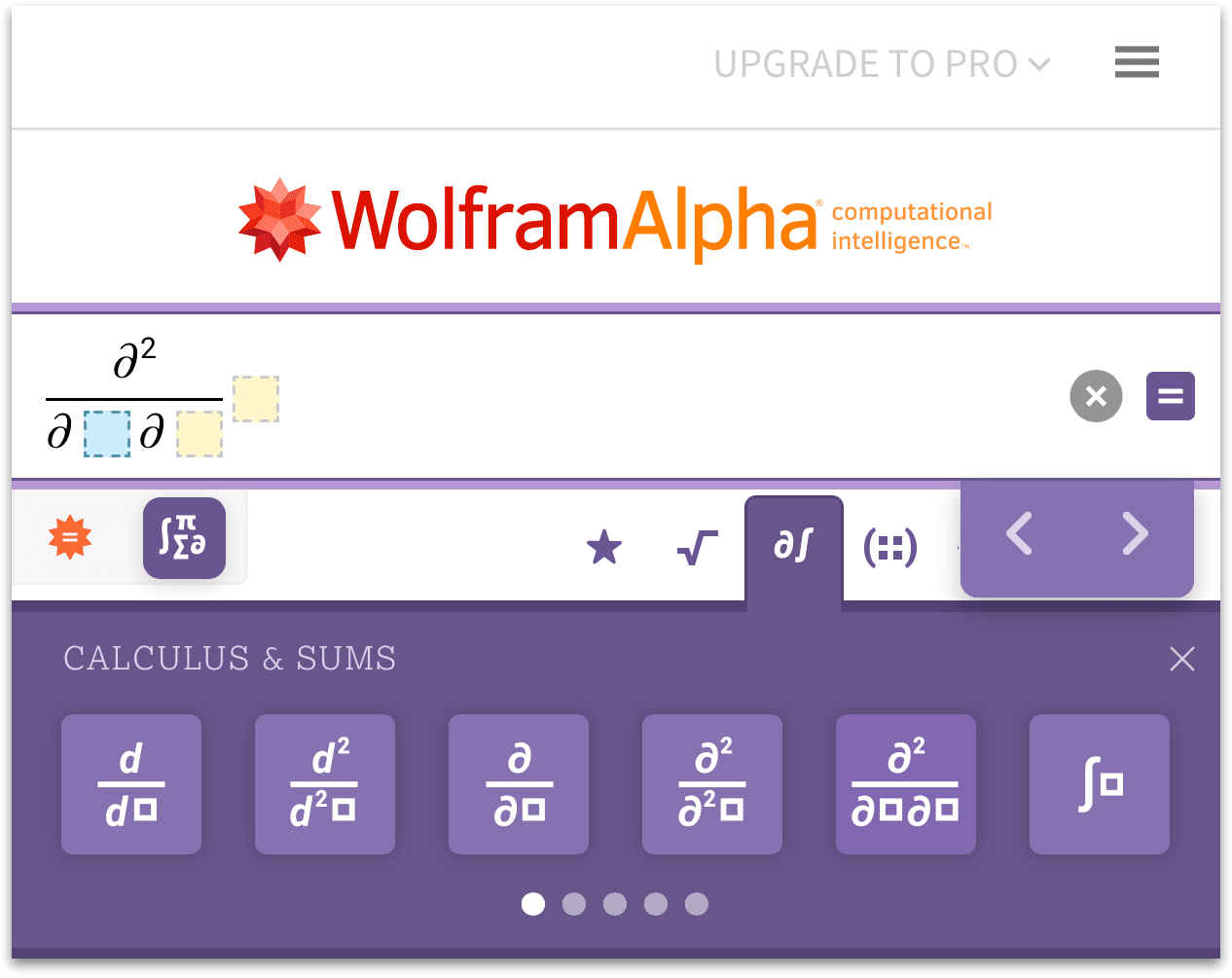
We've added features like visually showing mismatched brackets and highlighting the template input areas as you're typing to make it easier to see your input.
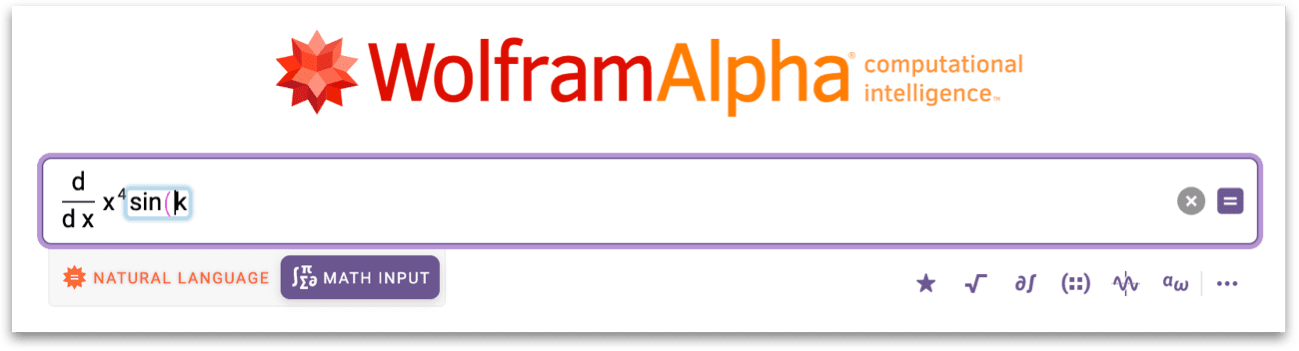
Once you've entered your input, get your answers as usual. Pro users can also see step-by-step solutions to problems entered with Math Input.
